- Published on
Task scheduling Problems within distributed system
6 min read
- Authors
- Name
- Sameer Waseem
- Occupation
- Senior Software Engineer
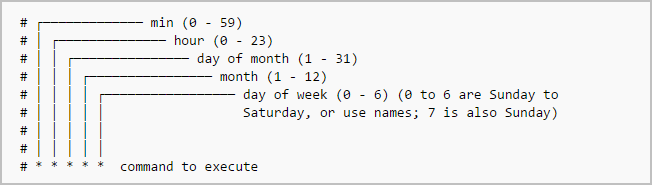
Table of Contents
In this article, I want to share my experience of creating a task-scheduling system within a distributed system. At first, I faced some challenges which made it tough for me to establish an effective system. But after some research, I found a solution in the form of Agenda - a task-scheduling library that helped me to overcome those hurdles. Throughout this article, I'll talk about the problems I faced while creating the task-scheduling system, explain how Agenda helped me to solve those problems.
Challenges with Task Scheduling within Distributed system
Why I Need Task Scheduling?
One of the primary reasons why I need task scheduling in my application is to send emails and notifications at a specific time to my users. When a certain action is performed in my app, it schedules emails and notifications to be sent at a specific time using task scheduling. This ensures that my users receive timely and relevant information.
Issues & Solutions
Using task scheduling with node-schedule can be challenging when using AWS Elastic Load Balancer (ELB) with auto scaling for my server. This means that there will be multiple instances of my server running to maintain an ideal load on each instance for my application. If all instances are part of the same application, it means that each instance will have various task scheduling on it.
Issue One: Multiple Instance
If a task is scheduled on one instance, and I want to reschedule it for a different time, I will need to ping that specific server. However, with ELB, the traffic to the server is automatically balanced between all the instances, and my reschedule request can land between any instance, which might not even be holding the task that I want to reschedule.
Issue Two: Crashes & Shut Down
Moreover, if any of my instances crashes or shuts down, all the tasks scheduled on that instance will be lost.
Solution to Issue One & Two
To protect all my scheduled tasks, I thought about implementing a solution where I save all my scheduled tasks to my database. I chosen MongoDB as my database as I was already using it for my application. This way, even if my instance crashes, all the scheduled tasks will be automatically reinitialized when my server restarts.
Issue Three: Duplication
However, the third problem arises when I re-schedule all the tasks at the start or restart of my instance. This will schedule all the jobs present in the database, and as my instance cannot communicate with other instances directly to know which tasks are already scheduled and which tasks need to be rescheduled due to the crash or shutdown of an instance. This issue can cause duplication of scheduled task. Also, this issue can also arise due to the creation of new instances by auto scaling for load balancing.
Solution to Issue Three
Solution to the problem three would be to make instances communicate with each other, but this would require a lot of work and resources. Another solution could be to use a local database such as Redis to store only the scheduled tasks of that instance. However, this still does not solve the issue of being freely able to reschedule or delete tasks due to the load balancer managing the traffic on my instances.
Solutions to all three Issues
Creating an entirely different server to do all the task scheduling could be a solution, but it would require additional cost and maintenance.
Creating a service that can schedule tasks across multiple instances, handle failures without duplication, and allow updates from anywhere. To achieve this, i used AgendaJS.
How does AgendaJs works?
Agenda.js is a library that helps developers schedule and run tasks, jobs, or events in their Node.js applications. It stores information about these scheduled jobs in MongoDB, and provides an easy-to-use interface for creating, managing, and executing these jobs. It also has features to ensure that jobs are executed safely and efficiently.
Agenda.js is designed to work in a distributed system and handles task scheduling in a distributed system by using a concept called "job locking". Job locking is a technique that ensures that only one instance of a job is running at a time, even if multiple instances of the application are running. When a job is scheduled, Agenda.js first acquires a lock on that job in the database. This lock prevents any other instance of the application from running the same job until the lock is released. When the job is finished, the lock is released and the next scheduled instance of the job can be executed by any instance of the application that acquires the lock. This prevents race conditions and ensures that each job is executed exactly once.
Below, is one code example of AgendaJS.
const Agenda = require('agenda');
const mongoConnectionString = 'mongodb://127.0.0.1/agenda-example';
const agenda = new Agenda({ db: { address: mongoConnectionString } });
agenda.define('log message', job => {
console.log(job.attrs.data.message);
});
(async function () {
await agenda.start();
await agenda.every('1 minute', 'log message', { message: 'Hello, world!' });
})();
In above example, We set up Agenda.js by connecting it to a MongoDB database and creating a new instance of the Agenda module. We then define a job to log a message and schedule it to run every minute using the scheduler. When we run the script, the job will run every minute and log the message "Hello, world!" to the console each time.
Conclusion
In a distributed system, scheduling tasks can be difficult due to issues like multiple instances, crashes, shutdowns, and duplication of tasks. However, libraries such as Agenda.js can help overcome these challenges by using job locking, which ensures that only one instance of a task runs at a time. Agenda.js stores information about the scheduled tasks in MongoDB and offers an easy-to-use interface for creating, managing, and executing them.
Using Agenda.js enables developers to create a service that can schedule tasks across multiple instances, handle failures without duplication, and allow updates from anywhere. With this solution, developers can efficiently and reliably schedule tasks within a distributed system.