- Published on
How to integrate JazzCash in NodeJS using Jazzcash Checkout
6 min read
- Authors
- Name
- Sameer Waseem
- Occupation
- Senior Software Engineer
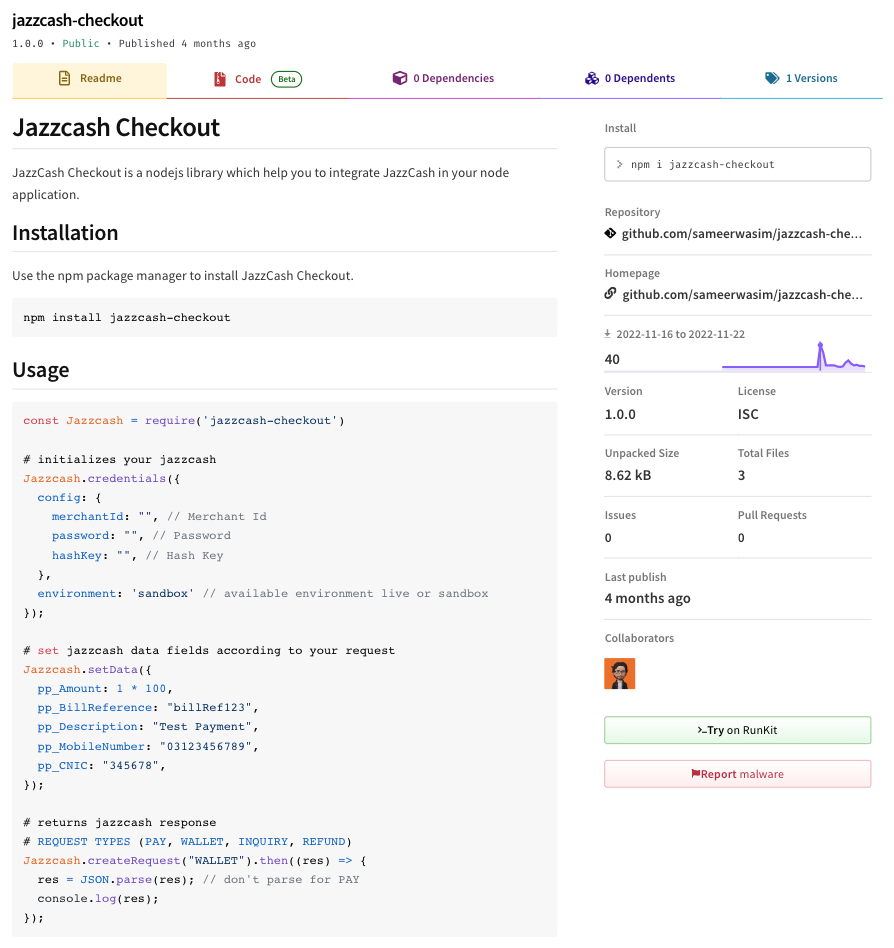
Table of Contents
In this article, we will discuss how to integrate Jazzcash Payment Gateway into NodeJS using the npmjs package jazzcash-checkout in few simple steps.
What is JazzCash?
JazzCash is a digital payment platform and mobile wallet service in Pakistan, owned by Jazz, one of the largest mobile network operators in the country. JazzCash enables users to transfer funds, pay bills, and buy products and services using their mobile phones. It offers a range of features and services, including bill payments for utilities, mobile top-ups, and online shopping. Additionally, it provides an Online Payment Gateway to integrate into your website. JazzCash has become an important part of Pakistan's digital economy, promoting financial inclusion, and reducing the use of cash in the country. This has improved security and reduced the risk of fraud and theft.
What is Jazzcash Checkout?
JazzCash checkout is a Node.js package on the available NPM that provides a simple interface for integrating JazzCash payment gateway with your applications. It allows users to make digital payments, transfer money, and pay bills online through multiple payment channels such as credit cards, debit cards, and mobile wallets. The package simplifies the process of handling JazzCash transactions and provides a secure and reliable way to accept payments online.
How to integrate Jazzcash Checkout with NodeJS?
Prerequisite
- Node Server 12.x or above
Steps
- Use the following command
npm i jazzcash-checkoutoryarn add jazzcash-checkoutin terminal to install jazzcash-checkout package. - Now, create a file called
jazzcash.jsin your app. - Put the following code in your file.
const Jazzcash = require('jazzcash-checkout');
// initializes your jazzcash
Jazzcash.credentials({
config: {
merchantId: '', // Merchant Id
password: '', // Password
hashKey: '', // Hash Key
},
environment: 'sandbox', // available environment live or sandbox
});
const JC = {
wallet: (data, callback) => {
Jazzcash.setData(data);
Jazzcash.createRequest('WALLET').then(res => {
res = JSON.parse(res);
console.log(res);
// callback function
callback(res);
});
},
pay: (data, callback) => {
Jazzcash.setData(data);
Jazzcash.createRequest('PAY').then(res => {
console.log(res);
// callback function
callback(res);
});
},
refund: (data, callback) => {
Jazzcash.setData(data);
Jazzcash.createRequest('REFUND').then(res => {
res = JSON.parse(res);
console.log(res);
// callback function
callback(res);
});
},
inquiry: (data, callback) => {
Jazzcash.setData(data);
Jazzcash.createRequest('INQUIRY').then(res => {
res = JSON.parse(res);
console.log(res);
// callback function
callback(res);
});
},
};
module.exports = JC;
Replace Merchant Id, Password, Hash Key with the values provided by the jazzcash payment gateway.
- Now, call the
JCmodule where you want to use it.
const JC = require('/path/to/JC');
// function used to pay
const pay = (req, res) => {
const data = {
pp_Version: '1.1',
pp_DiscountedAmount: '',
pp_DiscountBank: '',
pp_Amount: '1000',
pp_TxnCurrency: 'PKR',
pp_BillReference: 'billRef123',
pp_Description: 'Description of transaction',
};
JC.pay(data, res => {
if (res.pp_SecureHash) {
// success code here
} else {
// failure code here
}
});
};
By using the pay function provided by the package to generate a secure hash string for your payment request. Once you have the data with the secure hash , you can send the payment request from either your backend or frontend.
It's worth noting that when using JazzCash in production, you should obtain the production environment credentials and update the environment value in the jazzcash.js file accordingly.
Also, it's recommended to follow the best practices for securely handling sensitive information, such as encrypting your JazzCash credentials and not exposing them in your code or on the client-side.
Additionally, you may want to implement error handling and validation to ensure that the payment requests and responses are handled correctly and securely.
Conclusion
In conclusion, integrating JazzCash payment gateway with your NodeJS application can be easily achieved by using the npm package called Jazzcash Checkout. With this integration, you can offer your users a secure and reliable way to make digital payments, transfer money, and pay bills online through multiple payment channels. The package simplifies the process of handling JazzCash transactions and provides a convenient way to accept payments online. It's important to follow the best practices for securely handling sensitive information and implement error handling and validation to ensure that payment requests and responses are handled correctly and securely. By integrating JazzCash payment gateway, you can promote financial inclusion, reduce the use of cash, and improve security in your online transactions.